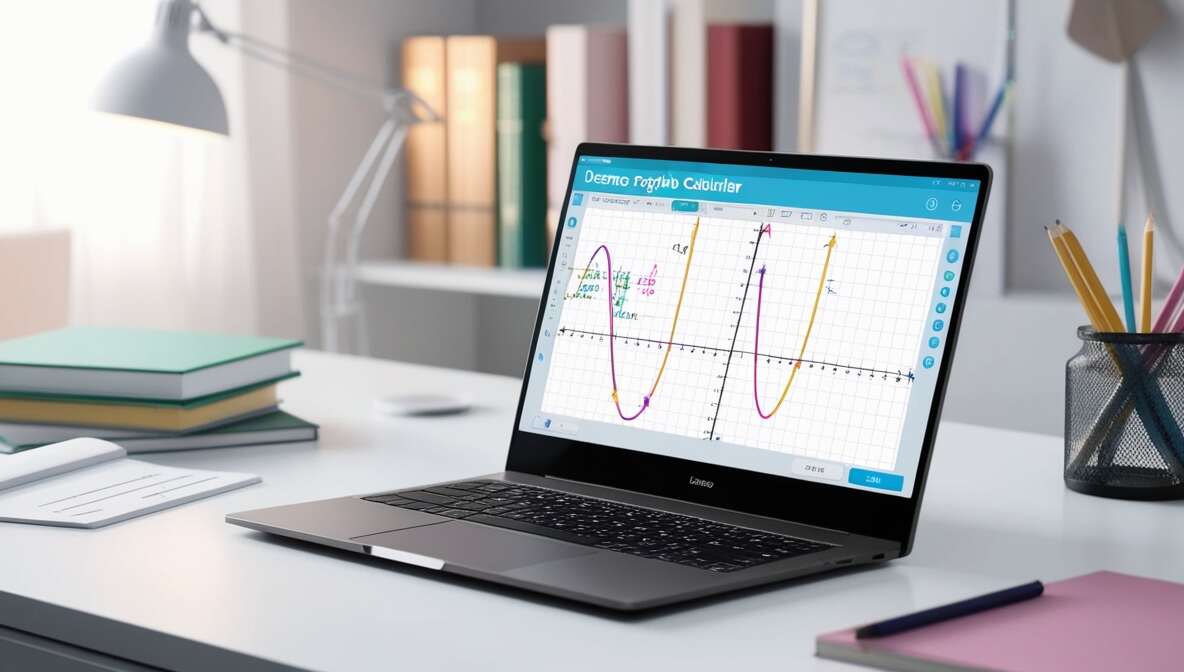The Desmos Graphing Calculator is one of the most popular digital math tools in the world today. Loved by students, teachers, and math enthusiasts alike, it transforms complex mathematical equations into interactive, visual graphs — helping users understand concepts that are often difficult to grasp through numbers alone.
In this detailed guide, you’ll learn what Desmos Graphing Calculator is, how it works, and how you can use it effectively to visualize and explore mathematical relationships. Whether you’re just starting with Desmos or want to master its features, this article will walk you through everything step by step.
What Is Desmos Graphing Calculator?
The Desmos Graphing Calculator is a free, web-based interactive tool designed to graph mathematical functions, equations, and inequalities in real time. It allows users to explore math visually, making it a powerful tool for education, research, and everyday problem-solving.
You can access it online at desmos.com/calculator or download the Desmos app for mobile devices. The calculator supports algebraic, trigonometric, logarithmic, exponential, polar, and parametric equations, giving users a wide range of mathematical flexibility.
Unlike traditional calculators that only show numeric results, Desmos brings math to life by showing graphs, curves, and shapes that change dynamically as you modify equations or variables.
How Does the Desmos Graphing Calculator Work?
The magic of Desmos lies in its real-time rendering engine. As soon as you type an equation, Desmos instantly interprets and plots it on a coordinate grid. You don’t have to press “Enter” or calculate manually — everything happens instantly and visually.
For example, if you type y = 2x + 3, you’ll immediately see a straight line appear on the graph. Modify it to y = 3x – 1, and the slope and intercept change before your eyes.
This instant feedback loop helps students understand mathematical relationships between numbers and variables, turning abstract concepts into something visual and intuitive.
Getting Started with Desmos
To start using the Desmos Graphing Calculator, follow these steps:
- Open Desmos: Visit https://www.desmos.com/calculator.
- Enter an Equation: Click inside the expression box on the left and type a mathematical equation such as y = x^2.
- View the Graph: The graph appears instantly in the coordinate plane on the right.
- Add More Equations: You can add multiple expressions to compare graphs or analyze intersections.
- Adjust View: Use your mouse or touchpad to zoom in, zoom out, or move around the graph.
Desmos saves your work automatically if you’re signed in, allowing you to revisit or share your graphs anytime.
Key Features of Desmos Graphing Calculator
The Desmos Graphing Calculator isn’t just a plotting tool — it’s a powerful mathematical platform. Some of its standout features include:
- Real-Time Graphing
Desmos instantly displays graphs as you type equations. You can adjust parameters on the fly and immediately see the results without recalculating manually.
- Sliders for Variables
You can create sliders for variables (like a, b, or c) to dynamically adjust values. For example, typing y = a*x + b lets you add sliders for both variables to visualize how the line’s slope and intercept change.
- Inequalities and Shaded Regions
Desmos can graph inequalities such as y > 2x + 1 or x² + y² < 9, automatically shading the area that satisfies the condition. This helps visualize solution sets easily.
- Plotting Points and Tables
You can plot individual points (like (3,2)) or create entire data tables. Desmos even supports statistical regression for data analysis.
- Advanced Graph Types
Desmos supports:
Polar graphs (e.g., r = 1 + cos(θ))
Parametric graphs (e.g., x = cos(t), y = sin(t))
Piecewise functions
These allow for complex visualizations beyond simple functions.
- Calculus Tools
For advanced learners, Desmos can calculate derivatives, integrals, and tangent lines, making it suitable for college-level math and calculus.
- Interactive Design
You can label points, change colors, and export or share your graphs through links or image downloads — making it a great teaching or presentation tool.
Benefits of Using Desmos Graphing Calculator
The Desmos Graphing Calculator offers a range of benefits that make it ideal for both students and educators:
- Visual Learning
Desmos turns equations into shapes, helping learners see how functions behave instead of memorizing formulas.
- Instant Feedback
As you adjust variables or change equations, you get immediate results — encouraging experimentation and understanding.
- Accessibility and Portability
Desmos runs on any web browser and mobile device, meaning you can use it anytime, anywhere, without installation.
- User-Friendly Interface
The design is clean, intuitive, and easy to navigate — suitable even for beginners.
- Free and Ad-Free
Unlike many advanced math tools, Desmos is completely free and contains no ads or hidden fees.
- Educational Integration
Desmos integrates with Desmos Classroom Activities, an interactive learning environment where teachers can assign activities and track student progress.
Examples of What You Can Do with Desmos
Here are some cool things you can try with Desmos:
- Graph linear equations like y = 2x + 3
- Visualize quadratic curves such as y = x² – 4x + 2
- Plot trigonometric waves like y = sin(x) or y = 2cos(3x)
- Graph exponential growth with y = 2^x
- Draw circles using equations like x² + y² = 25
- Create animations with sliders (for example, move a parabola along the x-axis)
These examples show just how powerful and flexible Desmos is — from basic algebra to advanced math visualization.
How Teachers Use Desmos in the Classroom
Teachers around the world use Desmos to make math interactive and engaging. With Desmos Classroom Activities, educators can design digital lessons that students complete in real time.
They can:
- Assign tasks that require graph exploration.
- Monitor student progress live.
- Use visual feedback to explain abstract math concepts.
- Encourage collaborative problem-solving.
Desmos transforms math lessons into interactive experiences, helping students develop critical thinking and deeper conceptual understanding.
Tips for Getting the Most Out of Desmos
- Use Sliders Frequently – They’re the best way to explore variable impact.
- Label Graphs and Points – Makes your graph organized and easy to read.
- Try Color Coding – Different colors help distinguish multiple functions.
- Zoom and Pan Smartly – Adjust view to focus on key graph sections.
- Save Your Graphs – Create a free account to store and share your work.
- Explore the Help Menu – Desmos offers built-in examples and tutorials for all features.
Desmos Graphing Calculator vs Other Tools
Compared to other graphing tools or physical calculators, Desmos stands out for several reasons:
- No downloads or installations needed – It’s web-based.
- Beautiful interface – Graphs look clean and professional.
- Live interactivity – You can manipulate graphs on the go.
- Free for everyone – Students, teachers, and professionals alike can use it without restriction.
While tools like GeoGebra and TI calculators are great, Desmos calculator is unmatched in accessibility and simplicity.
Desmos Graphing Calculator for Mobile Users
Desmos also offers a mobile app available for both Android and iOS users. The app provides nearly all the same features as the web version and allows offline access.
You can pinch to zoom, drag graphs smoothly, and even save projects locally. This portability ensures you can learn and explore math concepts on the go.
Common Mistakes Beginners Make
- Forgetting parentheses in complex equations — which can change the entire graph.
- Using uppercase letters — Desmos is case-sensitive.
- Typing equations incorrectly — Always ensure you use y= or x= format for standard graphs.
- Zooming too far out — Keep graphs visible and centered for clarity.
Understanding these small details will save time and make your experience smoother.
Conclusion
The Desmos Graphing Calculator is much more than a digital calculator — it’s a mathematical exploration tool that helps users understand how equations behave through visualization. Whether you’re learning linear functions, exploring trigonometric curves, or analyzing calculus problems, Desmos provides a fun and interactive environment to do it all.